


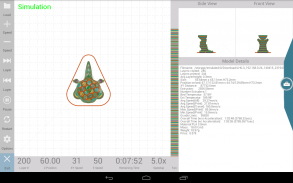
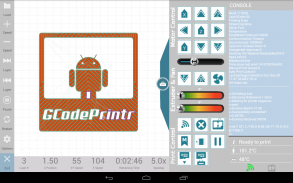

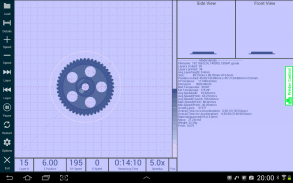
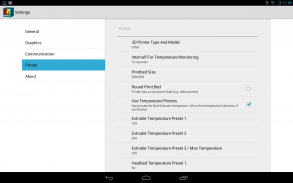



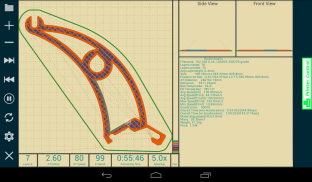
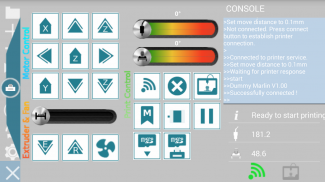

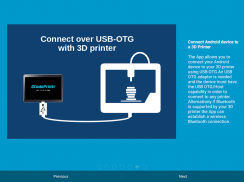
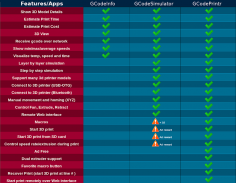
GCodeSimulator - 3D Printing

Description of GCodeSimulator - 3D Printing
This application is for people who have a 3D printer or work with 3D printer control files (gcode).
It can visualize Gcodes and simulate the 3D print process. The App is able to show how your print will look like, allowing you to check how your print should turn out, making it easier to spot errors and fix them instead of wasting filament.
Its also good to learn and understand how 3D Printing works. See how perimeters, infill or support is printed layer by layer.
"GCode" is a programming language which tells 3D printers (and others) how to make a model.
GCode Simulator recognizes the print speeds and can simulate the print in realtime, but you can also speedup the prints (fast forward). Each layer is painted in a different color to see how a layer overlaps with the layer below.
In addition the new version has a printer control panel which allows you to connect and control a real 3D printer using USB-OTG cable (or Bluetooth). It offers basic printer control buttons(XYZ Movement, Extruder, Heat,..) for manual operations. Full printing is only supported in the full GCodePrintr app.
Refer to the homepage for more information: http://gcodesim.dietzm.de
GCodeSimulator analyses the Gcode file and prints additional information like:
-print time
-used filament
-yx move distance
-print object dimension
-average print speeds
-number of layers
-layer details
-speed distribution / Acceleration
-weight and price of the printed object
...
The GCode Print simulator allows the following actions:
Load a Gcode file
Show details about the loaded Gcode
Speed up/down
Jump to next Layer
Jump to previous Layer
Restart from first Layer
Pause
Quit
Developed for reprap printers but should work with other printers (e.g. printrbot,ultimaker) as well, tested with Slic3r and skeinforge generated Gcodes. MakerBot firmware talks using a proprietary protocol called S3G where as others use raw G-Code, therefore only the gcode simulation is supported.
The Printer Control Feature requires a android device with USB-OTG support and a USB-OTG cable. (or bluetooth).
See GCodePrintr App for full printing support.
GCodeSimulator for PC can be found on http://gcodesim.dietzm.de or on Thingiverse
PROBLEM SUPPORT
----------------
In case of problems please check on the homepage if the problem is already described.
If not, its best to generate a problem report with the app itself. (long press on console -> send by email)
You can also write an email to gcode@dietzm.de, I'm willing to fix all problems in time.
Google Play Review comments are not adequate for reporting bugs because they don't allow a real communication.
Join the Google+ community to ask questions, request features or raise bugs:
https://plus.google.com/communities/116436892101925074251
Please note: this App makes use of Google Analytics to collect some anonymous statistical data e.g. number of starts, connects via USB OTG, connects via bluetooth,.. The collected data is only used to improve the App behaviour.
</br></br></br></br></br></br></br>
</br></br>
</br></br></br></br></br></br></br></br>
</br></br></br></br></br></br></br></br></br></br>
</br></br></br></br>


























